Get Push Notified For Your SSH Logins
Aug 4, 2016
#ssh, #pushbullet, #alert
Those of you who have/provide ssh access to your instances - bare metal or hosted know how important it is to get notified of any suspicious logins into your machines. Checking ssh logs or email alerts is neither time-sensitive nor efficient.
Here we’ll look into implementing a simple and zero-effort notification service for SSH logins via PushBullet.
Basics
For the ones who aren’t quite familiar with PushBullet, it is meant to provide a easy way to integrate your apps and services to deliver push notifications across all your devices - Browsers and Mobile devices via REST APIs. Though the primary intent is only that, over the years it has become much more than that - mirroring device notifications, sharing files across devices and the like.
Plan
Our idea is simple - call the API through the shell to push notifications. There seemed like two ways to do the same. One is creating a channel - which supposedly can be subscribed by many people. Frankly, I haven’t tried to do that, yet. Looks like it is good for teams. The other is, very straightforward - creating an APP by creating an ACCESS_TOKEN and subsequently using that token to send notifications.
We’ll try the simpler second option.
Assumptions
I’m assuming that you,
- Have
sshconfigured. If not, follow the documentation here. - Are familiar with editing shell configs (dotfiles).
- Use a
*nixbased machine. - Have
zshshell.bashis similar for the purpose of this exercise - with just variations in config files.
Steps
Writing the PushBullet function
First step will be to write the function to call the PushBullet API, which your shell will invoke to push the data. You want it to be ‘shell-agnostic’. So, let’s put it up in a file and source it from the shell config. Let’s assume the file’s name is shell.rc.
The contents of shell.rc would then be:
pushb() {
curl -s --header 'Access-Token: '$PUSH_BULLET_ACCESS_TOKEN\
--header 'Content-Type: application/json'\
--data-binary '{"body":"'"$2"'","title":"'"$1"'","type":"note"}'\
--request POST\
https://api.pushbullet.com/v2/pushes > /dev/null
}
Three things here:
$PUSH_BULLET_ACCESS_TOKENis your PushBullet API Access Token. You can get one for yourself here.$1is your push alert title.$2is the body of your push notification.
Here’s an example.
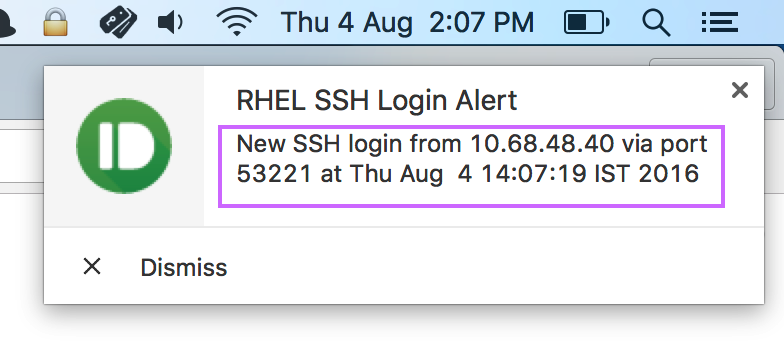
Generating the SSH connection metadata
Now that we have the function to do what we want, how do we generate the data for us to pass into the function? For clarity, I’m talking about the finding the time, IP address, port and all the other details you may want.
Here’s the snippet to do the same.
SSH_PORT=$(echo $SSH_CONNECTION | awk -F' ' '{print $2}')
SSH_IP=$(echo $SSH_CONNECTION | awk -F' ' '{print $1}')
SSH_TIME=$(TZ='Asia/Kolkata' date)
LOGIN_MESSAGE="New SSH login from ${SSH_IP} via port ${SSH_PORT} at ${SSH_TIME}"
pushb "SSH Login Alert" $LOGIN_MESSAGE
Here, $SSH_CONNECTION gives all the data you need to gather about the current ssh session. We simply awk to get the data we want. Asia/Kolkata has been used to get the system time in IST. You can choose whatever is applicable for your use-case.
Now that you have the snippet, where would you put this? This again would have to be shell-agnostic. So, let’s put that in a file called login.rc.
Configuring your shell
That’s it. We have the function and the script to pass data to it.
Just to be on the same page, we have two files with us:
shell.rclogin.rc
Next step would be to source these files in zsh shell config. Pay attention here, since we’ll briefly diverge into shell basics. There are two types of shells - Login shell and a Non-login shell. I myself don’t know much more than the fact that - when you typically ssh into your machine with an account, you get into login shell. But, you can choose to use a non-login shell when you have physical access to the same machine. Let’s not go any further than this. I’d encourage you to research on shells - well, its a note for myself to do that. So, that’s that and going back to our topic, when you ssh into your machine, you get into a login shell.
Point is to invoke the script everytime only when you get into a login shell and not otherwise. How do you do that? With regard to zsh, only login shells invoke the scripts in ~/.zlogin. And every shell, login or non-login look for custom configs in ~/.zshrc file. And the order it happens is this:
~/.zshrc~/.zlogin
For more information on zsh config file startup order, you read here.
So, source your shell.rc file in ~/.zshrc file
source ~/dotfiles/shell.rc
And your login.rc file in ~/.zlogin file.
source ~/dotfiles/login.rc
That is, assuming you have both shell.rc and login.rc within ~/dotfiles/ folder. If you’re planning to use bash shell, you need to use ~/.bashrc for ~/.zshrc and ~/.bash_profile for .zlogin.
And kaboom! Now you have a working PushBullet notification system for your SSH logins.
My Dotfiles
For a working copy of the same and much more features, clone my dotfiles repo. PRs most welcome! <3